Using OpenVPN in Windows 10.
The OpenVPN client for Windows is free, open-source and available from:
https://build.openvpn.net/downloads/releases/latest/openvpn-install-latest-stable-win10.exe
Open the downloaded installer and follow the prompts.
(Please log in to download your VPN files!)
Ensure that the OpenVPN GUI program is running. Right click its icon in the taskbar, select Import file... and choose the profile you downloaded.
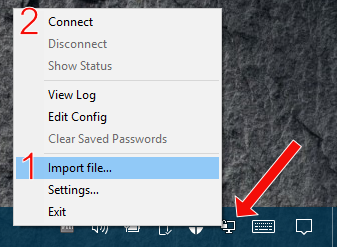
To connect, right click the OpenVPN icon in the taskbar and select Connect. Select Disconnect from the same menu to disconnect.
That's it!