Using OpenVPN via NetworkManager in Ubuntu.
(Please log in to download your VPN files!)
Pull down the network connections menu and select Edit Connections.
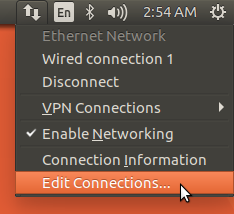
In the dialog that appears, choose Add then select Import a saved VPN configuration from the options.
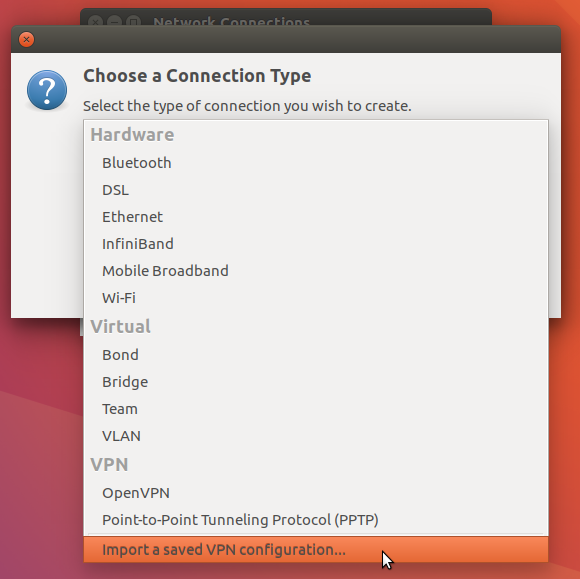
Tip!
If you're missing the option to create an OpenVPN connection, ensure you have thenetwork-manager-openvpnandnetwork-manager-openvpn-gnomepackages installed!
Choose the file you downloaded and complete the import process.
To connect, pull down the network connections menu, and select the VPNme connection from the list of VPN connections.
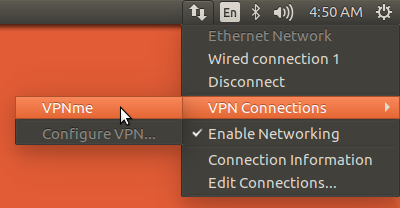
That's it! To disconnect, select the same option again.