Using the built-in VPN client in iOS 9 or later.
Select the gateway closest to you from the list and open the file on your iOS device.
(Please log in to download your VPN files!)
Your device will ask for confirmation before installing the VPN profile. Choose the Install button.
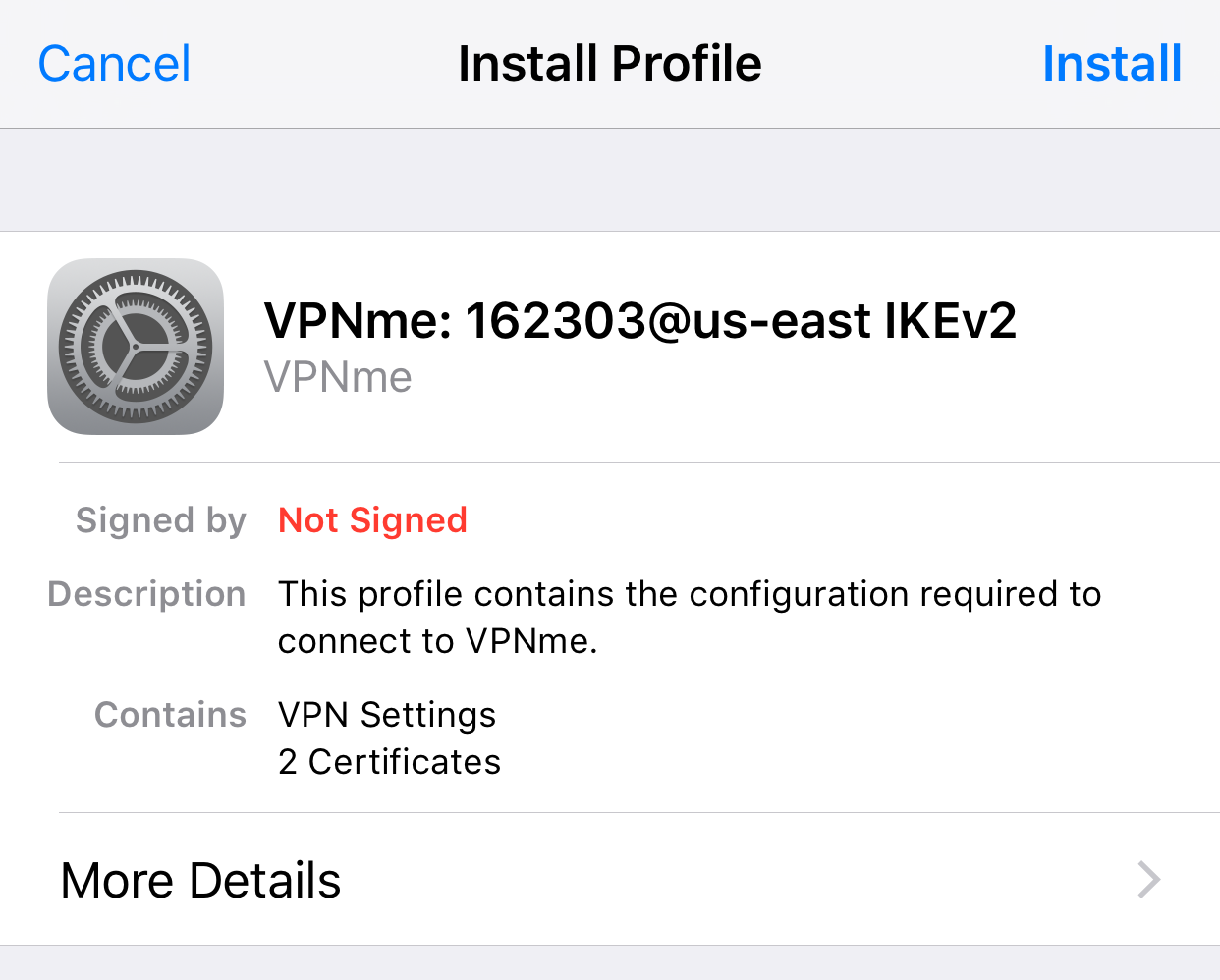
If you have a passcode configured, you will be asked to enter it.
Tap Install again.
Open the Settings app. Tap the VPN slider to connect.
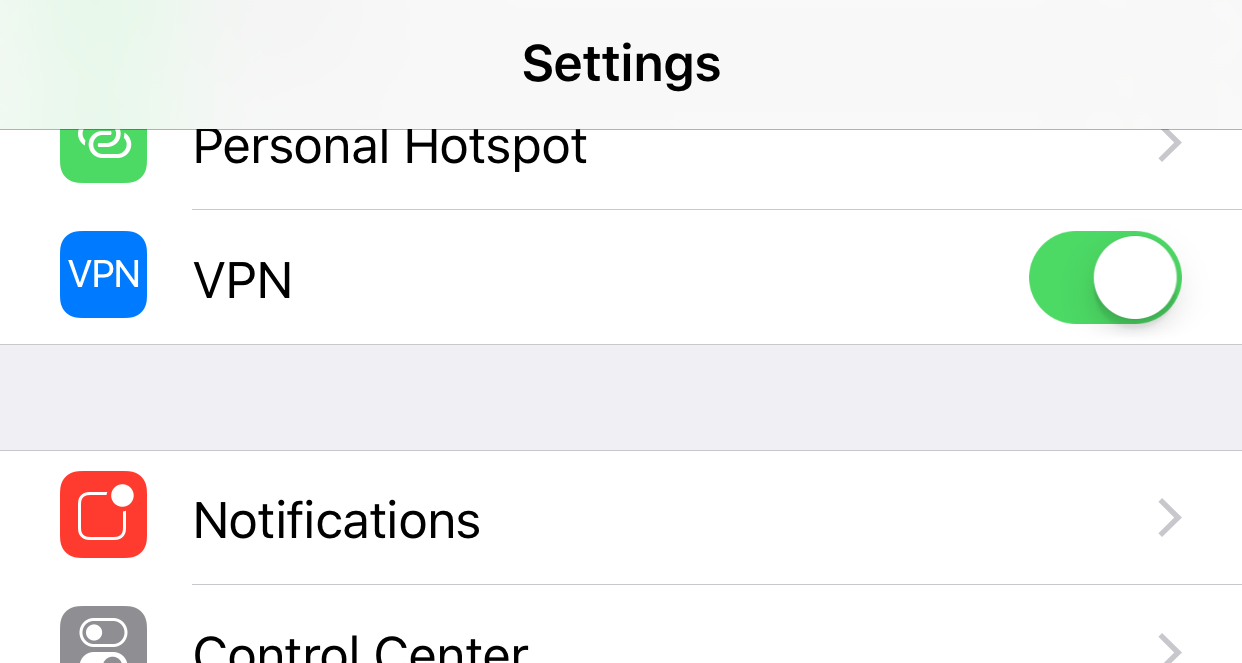
That's it! To disconnect, tap the slider again.