Using OpenVPN Connect in Android.
Install the free OpenVPN Connect app:
(Please log in to download your VPN files!)
Open the OpenVPN Connect app. Tap on the three dots menu and select Import.
Choose Import Profile from SD Card and navigate to the profile you downloaded.
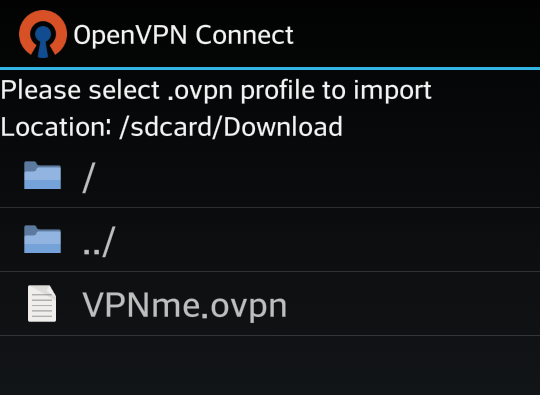
Select the VPNme connection you imported from the list and tap Connect.
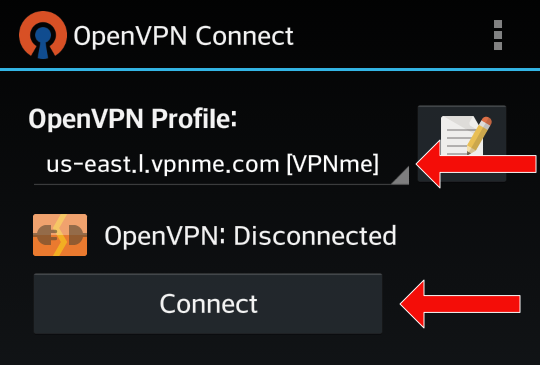
That's it! To disconnect, tap Disconnect.